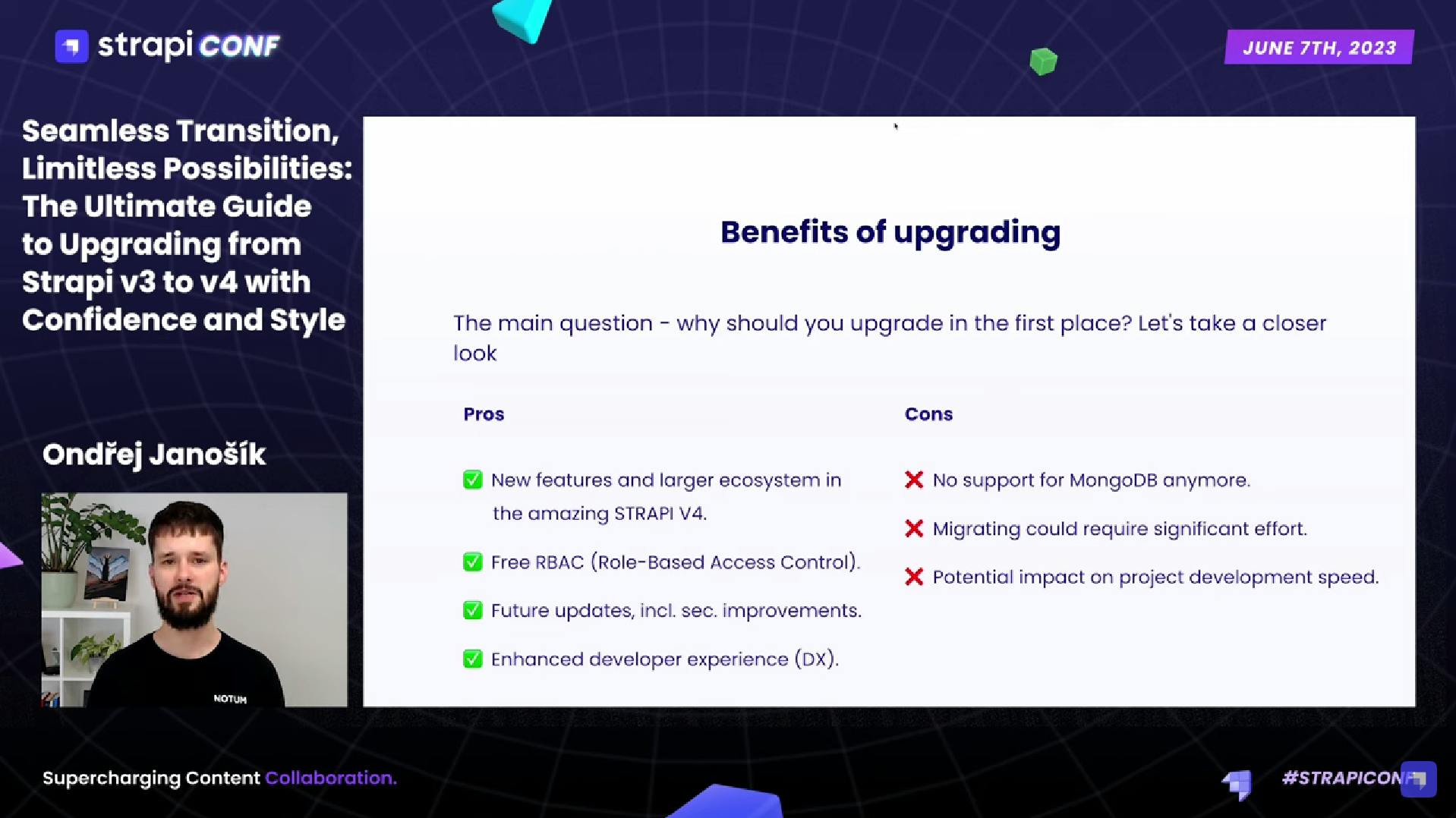
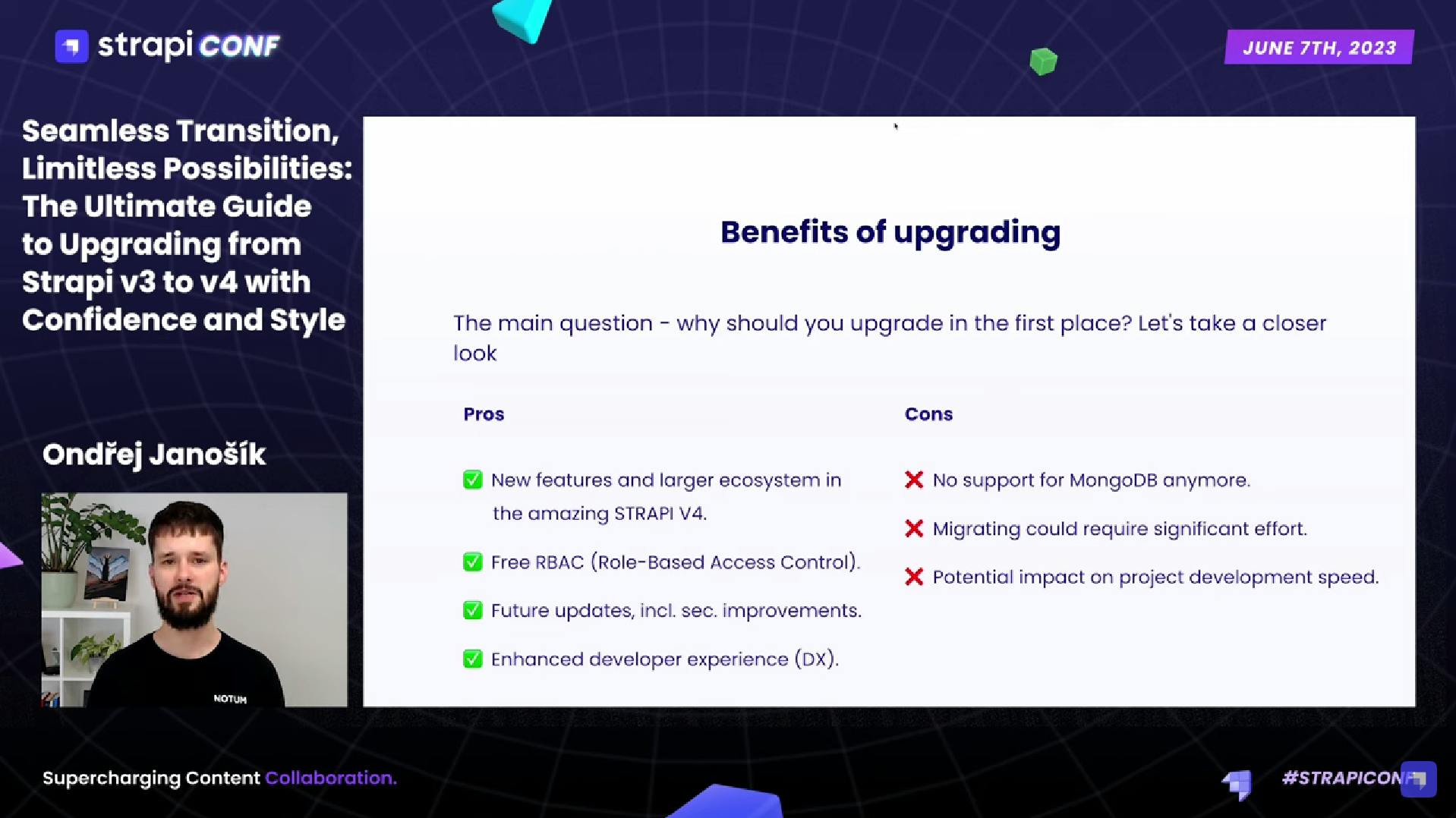
If you're contemplating upgrading your STRAPI project from v3 to v4, you're in the right place. This guide will walk you through the benefits, the process, and potential pitfalls to ensure a smooth and successful migration.
Pros:
Cons:
To assist with the migration, the official STRAPI website offers a detailed migration guide, along with additional resources in the official documentation.
Essential Steps:
The amount of work required for migration depends on several factors:
Upgrading to STRAPI v4 can unlock a host of new features and improvements for your project. While the migration process can be challenging, careful preparation and understanding of the steps involved can lead to a successful transition. Embrace the change, and enjoy the enhanced capabilities of STRAPI v4.
For more detailed guidance, visit the official STRAPI migration guide.
Happy migrating! 🚀
Contact us
Ondřej Janošík
CEO @NOTUM
sales@notum-tech.ch
